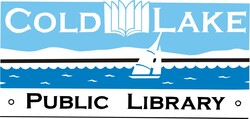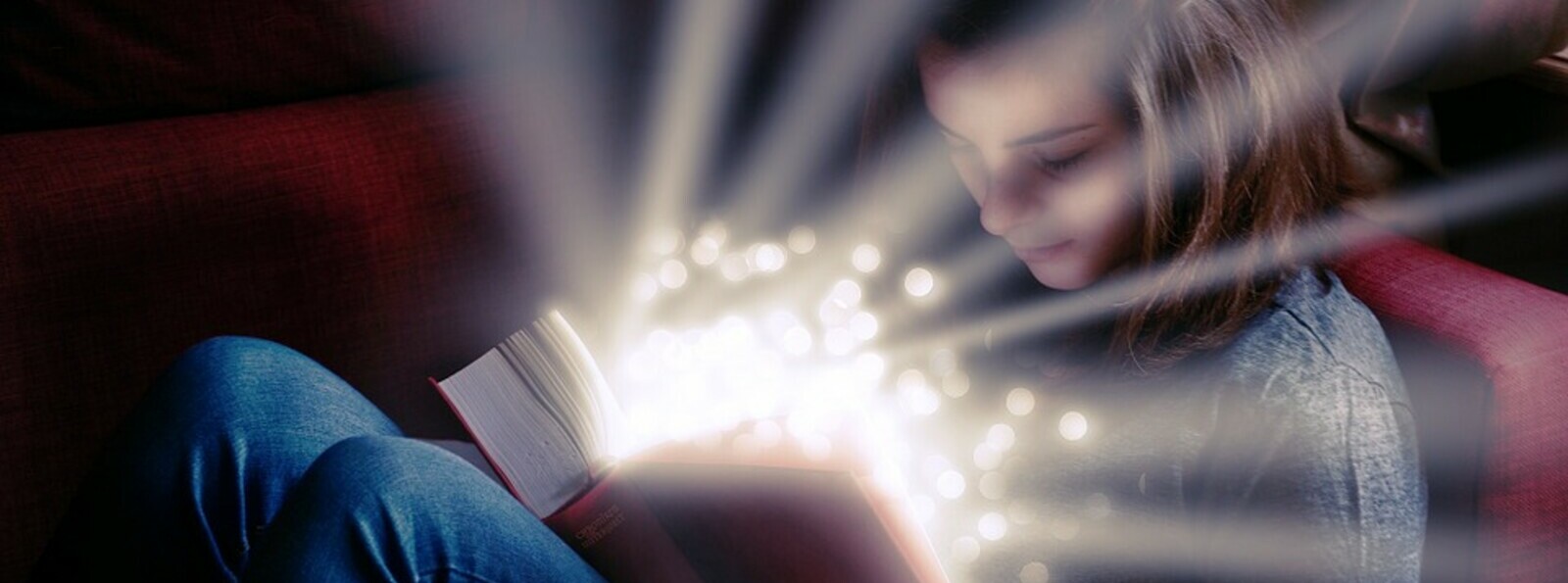See what the library has "On Order"
On order visual report for the South Branch
On order visual report for the North Branch
Placing a Hold Using the Online Catalogue
- find the item in TRACpac
- click the "Place Request" button shown on the bottom of the record
- Enter the barcode number on your library card (ensure there are no spaces between the numbers)
- Enter in your password (the last four digits of your phone number)
- Indicate which branch of the library you'd like your item to be sent
- You will receive a phone call or email notification when your item is ready to be picked up